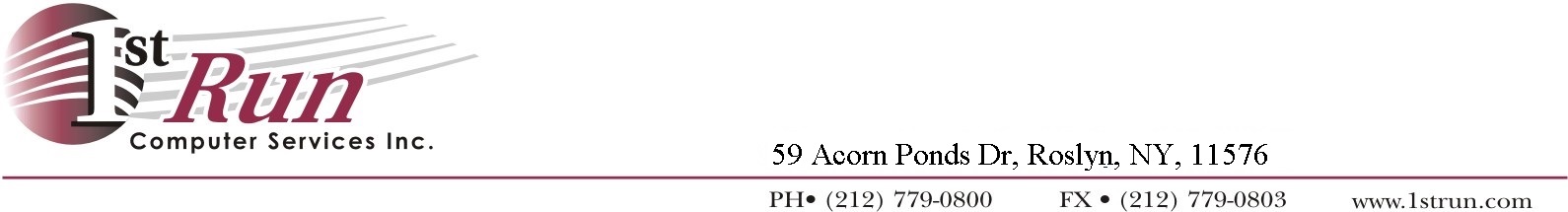|
KODAK Capture Pro Software

Convert forms, invoices, patient records and other critical business documents
to high-quality images quickly and efficiently. Capture critical index data and
automatically deliver it to databases and applications. Get powerful, flexible
batch capture functionality in desktop to high-volume production capture
environments.
With Capture Pro Software you can:
-
Enhance your productivity with advanced indexing capabilities and dual
stream scanning
-
Cut costs for manual data entry/indexing by using Database Lookup to
validate or populate fields
-
Use mark detection to process simple surveys and other checkbox forms
-
Enhance data integrity with double data entry indexing
-
Reduce time and cost for image review and correction via Intelligent Quality
Control
-
Output to dozens of other systems
-
Be up and running right away with included start-up assistance and software
assurance
Make your paper powerful!
Paper. It's not going away. You have forms, documents, records and much more.
Simply put, Kodak Capture
Pro Software makes your paper productive by streamlining the process of
transforming paper into information.
Quickly convert batches of paper into high-quality images. Capture and index
critical data and deliver it to databases, applications and people
automatically. Send smarter information to ECM systems and Microsoft
SharePoint with extensive
integration to streamline workflow and processes. From desktop to high-volume
operations, Capture Pro Software scales beautifully according to your needs.
Simplify scanning
Optimize image quality automatically
Intelligent Quality Control automatically flags questionable images and
optimizes image quality without rescanning. Auto orients, crops, and
deskews images. |
 |
|
|
Save time with one-scan/dual-stream output
Scan once and get color/bitonal, or grayscale/bitonal images. Enhance
OCR from B&W images while retaining color images for archiving. |
|
|
One capture solution that grows with your needs
From desktop to distributed to high-volume environments, it's ideally
scalable. Plus you benefit from one familiar interface for Kodak Scanners
and those from other manufacturers. Support in 17 GUI languages and 126
OCR languages. |
Simplify Scanning with these
features >
Automate indexing
Protect your data integrity with double data entry indexing
And guard against entry errors.
Index faster with drag-and-drop OCR
And speed operations with zonal OCR/MICR, 1D and 2D barcodes, and
indexing for up to 999 fields. |
 |
Process surveys and other checkmark forms
Flexible mark detection accurately detects marks in specified zones and
populates corresponding index fields with results. |
 |
Automate Indexing with these
features >
Maximize connectivity
Speed interaction with ECM systems and SharePoint
Comprehensive integration and complete connectivity with multiple ECM
solutions, SharePoint, and secure FTP. Standard interface, ability to
import SharePoint index configurations directly into Capture Pro
Software, multiple column types, and more. |
|
 |
 |
 |
|
Select output for SharePoint
|
Choose SharePoint destination
|
Create index fields from SharePoint columns
|
|
Automatically import document images from your network
No need to scan – continuously import and process document images. |
 |
Improve accuracy and productivity from output
Send batch statistics to databases. |
|
|
Boost indexing speed and accuracy
Streamlined database lookup also assures captured index fields are
correct. |
PDF options for any need
Searchable PDF, encrypted/protected PDF, PDF-A, compressed color
PDF, PDF bookmarks, fast Web view and others. |
 |
|
Maximize Connectivity with these
features >
Expand value
-
Optimize your return on investment
-
Keep cost low and predictable with a simple perpetual licensing
model and no per click or volume charges.
-
Benefit from familiar user interfaces
-
Save training cost with one familiar interface for all your scanners
while avoiding complications and inconsistencies via shared settings
for multiple users.
-
Optimize Productivity
-
Reduce cost by utilizing a host of productivity tools, such as
database lookup, intelligent quality control, mark detection,
advanced SharePoint setup, and much more.
-
Leverage investment in systems and databases
-
Integrate with your existing ECM Systems and databases through
simplified integration capabilities.
-
Broaden input options
-
Leverage your investment in MFP's and other document image sources
by utilizing Auto Import edition to bring images into your capture
environment.
-
Solutions from a single source
-
Benefit by working with one trusted supplier for all your complete
capture solution. Only Kodak Alaris can be your single source for
scanners, software, support and services
Following are the minimum system requirements:
-
2.8 GHz CPU
-
1 GB system memory (2 GB is recommended)
-
1 GB of free disk space
If you are producing Searchable PDF output on the same PC while scanning into
new batches, then it is recommended that your PC has a dual-core processor.
This version has been certified for the following Windows operating
systems:
-
Windows XP
Professional (x32) - SP2 and SP3
-
Windows XP
Professional (x64) - SP2
-
Windows 7
Professional, Enterprise or Ultimate (x32) - SP1
-
Windows 7
Professional, Enterprise or Ultimate (x64) - SP1
-
Windows 8
Professional, Enterprise (x32)
-
Windows 8
Professional, Enterprise (X64)
Servers:
-
Server 2003 Standard or Enterprise (x32) - SP2
-
Server 2003 Standard or Enterprise (x64)
-
Server 2008 Standard or Enterprise (x64)
-
Server 2008 R2
-
Server 2012 Foundation, Essentials or Standard (x64)
The Capture Pro Auto Import Edition is certified for use (without a hardware key
or dongle) in the following hosted Virtualized Environments:
-
Windows Server
2008 R2 running on VMware ESXi, , 4.x and 5.0
-
Windows Server
2008 R2 running on Microsoft Hyper-V 2008
Capture Pro Software's SharePoint Index
Setup Wizard has been certified with the following SharePoint environments:
-
SharePoint 2007
-
SharePoint 2010
-
SharePoint 2013
|