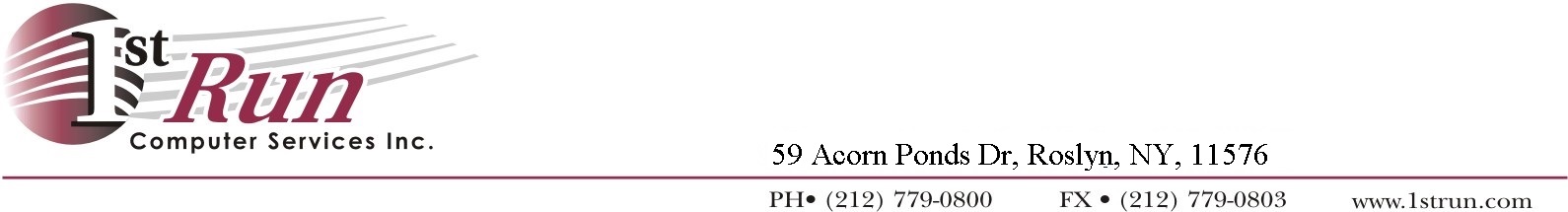Kofax Express makes it easy for anyone to scan, organize and
store documents, at speeds that make short work of batches
big and small. Easy enough for beginners, powerful enough
for pros; let Kofax show you the new Express route to
document scanning.
Intuitive and User Friendly Interface
Kofax Express utilizes the same interface as Microsoft
Office 2007 applications, with the most commonly used
commands and features readily accessible from a ribbon bar
atop the screen. Scanner operators can keep their eyes on
their work and easily invoke numerous Kofax Express features
with a single click of the mouse, resulting in quicker
adoption and greater productivity gains.
Highest Image Quality
Innovative SmoothView™ technology enables you to manipulate
multiple document images with ease. Find, replace, gather,
zoom, divide, rotate, swap, order and place document images
in ways you never could imagine with a stack of paper. Also,
with the included Kofax VRS, your images will look better
than their paper originals without any pre-scan document
preparation or fiddling with scanner controls.
Zonal OCR
Kofax Express automatically extracts index field data from
documents. Users can train Kofax Express to locate the key
index information in a document and Kofax Express will
automatically remember that location and extract the data
from future documents, which reduces the time it takes to
process documents and makes indexing much easier for users.